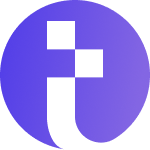If you’re looking to expand your business and connect with a younger, engaged audience, TikTok Ads Manager is an excellent platform to explore. As a business owner in the United States, you’ve probably heard about the success of TikTok advertising. With TikTok Ad Manager, you can create engaging campaigns that capture the attention of millions. At 360 IT Solution, we understand how powerful TikTok can be for your brand. In this guide, I’ll walk you through the process of signing up for TikTok Ads Manager based on my personal experience.
Why Use TikTok Ads Manager?
Before diving into the sign-up process, let me share why TikTok is worth your attention. TikTok has over a billion active users globally, with the United States being one of its largest markets. The platform is perfect for businesses looking to showcase their products creatively. Whether you’re in retail, tech, or even local services, TikTok Ad Manager lets you,
- Target specific audiences based on demographics, interests, and behaviors.
- Run ad formats like in-feed videos, brand takeovers, and hashtag challenges.
- Track ad performance with detailed analytics.
Signing up for TikTok Ads Manager was a game-changer for my business, and I’ll show you how it can be for yours too.
How to Sign Up for TikTok Ads Manager
Signing up for TikTok Ad Manager is easier than you think. I’ll guide you step by step so you can set up your account seamlessly.
Step 1- Visit the TikTok Ads Manager Website
The first thing I did was visit the TikTok Ads Manager website. The homepage immediately offers a simple and welcoming interface. You’ll see a “Sign Up” button in the top right corner.
Step 2- Create Your Account
Clicking “Sign Up” takes you to a page where you can register your account. You have two main options,
- Using your email address
- Using your phone number
I opted for my email address because it felt more professional. You’ll need to enter your email, create a strong password, and verify your account. TikTok sends a verification code to your email, which you’ll input on the website.
Step 3- Fill Out Your Business Information
Once your email is verified, TikTok Ads Manager will ask for details about your business. This includes,
- Business Name
- Industry (e.g., retail, entertainment, technology)
- Business Type (small business, medium, or large enterprise)
- Country (select the United States if your business operates there)
Adding accurate details is crucial because TikTok uses this information to tailor your ad experience.
Step 4- Set Up Your Payment Information
After providing your business details, it’s time to set up payment. TikTok Ads Manager allows you to pay through credit cards or other secure methods. I remember being impressed by how easy it was to add my payment details. This ensures your campaigns run without interruptions.
Navigating TikTok Ads Manager
Once I signed up, I logged into TikTok Ads Manager and explored its features. The dashboard is user-friendly and includes tabs like,
- Campaigns– Where you create, manage, and track your ad campaigns.
- Library– A place to store your media assets like videos and images.
- Analytics– Provides detailed insights into how your ads are performing.
Understanding these features made it easy for me to launch my first ad.
Best Practices for TikTok Ads Manager
When I started using TikTok Ads Manager, I quickly realized that success comes with strategy. Here’s what worked for me,
Understand Your Audience
TikTok’s targeting options are incredible. I was able to reach users based on their age, gender, location, and even interests. If you’re targeting U.S. customers, focus on trends and topics that resonate locally.
Create Eye-Catching Ads
TikTok is all about creativity. My first ad was a short, fun video showcasing my product, and it performed better than I expected. Use TikTok’s tools like Dynamic Creative to experiment with different video styles.
Monitor Performance
The analytics section of TikTok Ads Manager is like a treasure trove. I frequently checked metrics like impressions, click-through rates, and conversions. This helped me tweak my campaigns for better results.
Benefits of Using TikTok Ads Manager
TikTok Ads Manager offers several advantages that I experienced firsthand,
- Affordable Advertising– You don’t need a massive budget to see results. My first campaign cost less than $100, but it generated significant traffic.
- High Engagement Rates– TikTok users are known for their active participation. My ads received likes, comments, and even shares, which boosted my brand visibility.
- Easy-to-Use Platform– Even as a beginner, I found TikTok Ads Manager intuitive and straightforward.
FAQs About TikTok Ads Manager Sign-Up
1. Is TikTok Ads Manager free to use?
Yes, signing up for TikTok Ads Manager is completely free. However, running ads requires a budget.
2. Can I target specific locations in the United States?
Absolutely! TikTok Ads Manager lets you target users by state, city, or even specific regions within the U.S.
3. What payment methods does TikTok Ads Manager accept?
You can use credit cards or PayPal to pay for your ad campaigns.
4. Do I need professional videos to create ads?
Not necessarily. TikTok’s appeal lies in authentic, casual content. Even videos shot on a smartphone can perform well.
5. How soon will I see results from my TikTok ads?
This depends on your campaign goals and audience. My ads started gaining traction within the first few days.
Why Choose 360 IT Solution for TikTok Advertising?
At 360 IT Solution, we specialize in helping businesses succeed with TikTok Ads Manager. From setting up your account to creating winning campaigns, we’re here to guide you every step of the way. With our expertise, you’ll not only reach your target audience but also convert them into loyal customers.
Conclusion
Signing up for TikTok Ads Manager is your first step toward building a strong online presence. With a growing user base in the United States, TikTok offers endless possibilities for businesses looking to expand their reach. From my personal experience, TikTok Ads Manager is user-friendly, affordable, and highly effective.
If you’re ready to take your marketing to the next level, don’t hesitate to reach out to 360 IT Solution. Let’s work together to make your TikTok advertising journey a success!
Read More:
Local SEO Cincinnati | 360 IT Solution
Instagram Advertising Agency in New York | 360 IT Solution
Facebook Ads Agency for E-commerce | 360 IT Solution