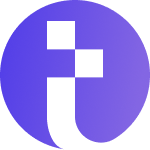As TikTok continues to dominate the social media landscape, businesses are discovering the incredible potential it holds for advertising. With millions of daily users, TikTok provides brands with a unique way to engage audiences through creative and visually engaging ads. The TikTok Ads Manager login is the key tool for managing and launching ad campaigns on the platform. For businesses and marketers in the United States, understanding how to log into and navigate TikTok Ads Manager can open doors to vast marketing opportunities. In this guide by 360 IT Solution, we’ll walk you through everything you need to know about TikTok Ads Manager login, setting up an account, and optimizing it for successful ad campaigns.
What is TikTok Ads Manager?
TikTok Ads Manager is the all-in-one platform where businesses can create, manage, and track their advertising campaigns on TikTok. Designed with user-friendliness in mind, it offers powerful tools to help marketers of all levels reach and engage their audience. From detailed targeting options to in-depth analytics, TikTok Ads Manager login provides an organized system for tracking ad performance, adjusting budgets, and understanding audience engagement.
Why TikTok Ads Manager is Important for Businesses in the United States
In the United States, TikTok’s user base has grown significantly, especially among young adults and teens. This demographic shift makes TikTok an attractive platform for brands looking to reach a younger, dynamic audience. The TikTok Ads Manager login enables businesses to leverage this reach through targeted campaigns that maximize ad engagement and generate leads. By setting up and logging into TikTok Ads Manager, businesses can effectively create campaigns that resonate with TikTok’s unique style of content.
How to Access TikTok Ads Manager
For businesses new to TikTok Ads Manager login, accessing the platform begins with creating an account and completing the TikTok Ads Manager login process. Here’s a step-by-step guide on how to get started.
1. Creating a TikTok Ads Manager Account
Before logging into TikTok Ads Manager login, you’ll need to create an account if you haven’t already. To do this,
- Go to the TikTok Ads Manager website at ads.tiktok.com.
- Click on “Create an Ad” and follow the on-screen instructions.
- Enter your email address or phone number and create a strong password. For business accounts, it’s advisable to use a work email address.
- Complete the verification process, and provide your business details.
After you’ve set up your TikTok Ads Manager login account, you can proceed to log in and start exploring the dashboard.
2. Logging Into TikTok Ads Manager
Once your account is ready, you can log in to TikTok Ads Manager login by visiting ads.tiktok.com/login. Enter your registered email or phone number and password. If you’re logging in for the first time, TikTok may ask you to verify your login information for added security.
Navigating the TikTok Ads Manager Dashboard
After logging in, you’ll land on the TikTok Ads Manager login dashboard, which is designed to be intuitive and easy to navigate. Here, you’ll find several key sections that are essential for setting up, managing, and analyzing your ads.
- Campaigns Tab– The Campaigns section is where you’ll create new ad campaigns and manage existing ones. You can set objectives, budgets, and schedules for each campaign, ensuring they align with your business goals.
- Assets Tab– The Assets tab houses important assets like audience lists, creatives, and pixels. Here, you can set up custom audiences, save creatives, and integrate tracking pixels for retargeting.
- Reporting– This section provides in-depth analytics and performance metrics for your campaigns. You can review the performance of each ad and campaign, making adjustments to improve engagement and conversion rates.
Key Features of TikTok Ads Manager for US Marketers
TikTok Ads Manager login offers a range of features that make it a powerful tool for businesses in the United States. Here are a few notable features that 360 IT Solution highlights as crucial for successful campaigns,
- Targeting Options– TikTok Ads Manager allows businesses to target ads based on demographics, interests, and behavior, enabling a highly personalized ad experience.
- Ad Formats– TikTok offers several ad formats, including In-Feed Ads, Branded Hashtag Challenges, and Branded Effects, allowing you to choose a style that fits your campaign goals.
- Detailed Analytics– The analytics tools in TikTok Ads Manager give real-time insights into campaign performance, allowing businesses to refine their strategy based on data-driven results.
Common Issues with TikTok Ads Manager Login
Logging into TikTok Ads Manager login is typically straightforward, but users may occasionally encounter login issues. Here are some common problems and solutions that can help streamline the process,
- Forgot Password– If you can’t remember your password, simply click on the “Forgot Password?” link on the login page. TikTok will guide you through the steps to reset it.
- Account Verification– Sometimes, TikTok requires additional verification for security reasons. This may involve verifying your email or phone number before logging in.
- Browser Compatibility– Ensure that you are using a compatible and updated browser like Google Chrome, Firefox, or Safari for optimal performance on the Ads Manager platform.
How to Create an Effective TikTok Ad Campaign with TikTok Ads Manager
Creating a successful ad campaign on TikTok begins with a clear understanding of your goals, audience, and budget. Once you’ve logged in to TikTok Ads Manager, you can start building a campaign tailored to your objectives.
Set Your Campaign Objective
In the Campaigns tab, choose an objective that matches your marketing goal, such as brand awareness, reach, or conversions. Each objective is tailored to drive specific actions from your audience.
Define Your Target Audience
One of TikTok Ads Manager’s strengths is its targeting options. You can set filters based on age, location, interests, and behaviors to reach the most relevant audience for your ad.
Create Engaging Ad Content
Successful TikTok ads are engaging, visually appealing, and tailored to TikTok’s fast-paced environment. Utilize the platform’s creative tools to develop video content that stands out.
Set Your Budget and Schedule
TikTok Ads Manager allows you to set a daily or lifetime budget for your campaigns. You can also choose a start and end date, ensuring that your ads run at the most effective times.
Track and Optimize
Once your campaign is live, use the Reporting section to monitor its performance. Make adjustments as needed, such as increasing the budget for high-performing ads or tweaking targeting to improve results.
Benefits of Using TikTok Ads Manager
For businesses in the United States, the TikTok Ads Manager offers several benefits,
- Wide Reach– TikTok’s large user base in the United States means your ads have a broad reach.
- Engagement– With TikTok’s engaging, short-form content, your ads are more likely to capture users’ attention.
- Data-Driven Insights– TikTok Ads Manager’s reporting tools provide insights that help refine and improve campaign performance.
Frequently Asked Questions on TikTok Ads Manager Login
1. How do I access TikTok Ads Manager? To access TikTok Ads Manager, go to ads.tiktok.com/login and enter your login credentials.
2. Can I use my personal TikTok account for TikTok Ads Manager? Yes, you can link your personal TikTok account to the Ads Manager. However, for business purposes, creating a dedicated business account is recommended for better management.
3. What should I do if I forget my TikTok Ads Manager password? If you forget your password, click on “Forgot Password” on the login page. Follow the steps to reset it via your registered email or phone number.
4. Is TikTok Ads Manager free to use? Setting up and using TikTok Ads Manager is free, but running ad campaigns requires a budget. The cost varies depending on your campaign settings and goals.
5. What are the main objectives available in TikTok Ads Manager? TikTok Ads Manager offers objectives like reach, traffic, app installs, and conversions, allowing you to align your ads with your specific marketing goals.
Conclusion
The TikTok Ads Manager is a vital tool for any business looking to leverage the reach and creativity of TikTok ads. With its straightforward login process and robust features, TikTok Ads Manager empowers businesses to connect with their target audience in fresh, engaging ways. For US-based businesses, understanding how to access, navigate, and optimize TikTok Ads Manager can be the key to launching successful ad campaigns and staying ahead in the competitive social media landscape.
Read More:
Local SEO Cincinnati | 360 IT Solution
Instagram Advertising Agency in New York | 360 IT Solution
Facebook Ads Agency for E-commerce | 360 IT Solution