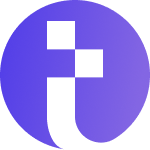Managing social media can be a lot of work, especially if you handle multiple accounts or pages for a business or brand. Fortunately, Facebook Creator Studio makes it easier. Whether you’re managing Facebook pages or Instagram profiles, Creator Studio allows you to control everything from one place. Let’s explore how to make the most of Facebook Creator Studio, specifically focusing on how to log in, its key features, benefits, and frequently asked questions.
What is Facebook Creator Studio?
Facebook Creator Studio is a free tool developed by Facebook that allows creators and businesses to manage their Facebook and Instagram content in one place. It provides tools for scheduling, publishing, analyzing, and monetizing content, making it a must-have for anyone managing social media professionally.
The platform is accessible through your Facebook business page or directly by going to the Facebook Creator Studio website.
How to Log into Facebook Creator Studio
The Facebook Creator Studio login process is quick and straightforward. Here’s a step-by-step guide on how to log into Facebook Creator Studio,
Step 1- Open the Facebook Creator Studio Website
To begin, go to business.facebook.com/creatorstudio in your browser.
Step 2- Log in with Your Facebook Account
Click the “Login” button, and you will be prompted to sign in with your Facebook credentials. Make sure you’re using an account with admin access to your business pages.
Step 3- Grant Permissions
Once logged in, you may be asked to grant Creator Studio access to your pages. Confirm the permissions to ensure you have access to all features.
Step 4- Access Your Dashboard
After logging in, you’ll be taken directly to your Creator Studio dashboard, where you can view your pages, posts, and other tools.
Tip- If you manage Instagram accounts, ensure they’re connected to your Facebook pages to access Instagram features within Creator Studio.
Benefits of Using Facebook Creator Studio
Time-Saving
With Facebook Creator Studio, you can manage multiple Facebook and Instagram accounts from one place, saving time and effort.
Content Organization
You can easily categorize and organize content by pages, schedule posts, and keep track of what’s planned and published.
Comprehensive Analytics
Creator Studio provides analytics and insights, allowing you to track engagement, view counts, and other critical metrics across Facebook and Instagram.
Simplified Content Scheduling
The tool allows you to schedule posts for different times, ensuring your audience sees your content when they’re most active.
Easy Monetization Options
For eligible users, Creator Studio provides tools to monetize videos through in-stream ads and other features, creating additional revenue opportunities.
Key Features of Facebook Creator Studio
Facebook Creator Studio offers several features that make content creation and management easier. Here’s a breakdown of its top functionalities,
A. Content Library
The Content Library serves as the main area where all your posts are stored. It includes options for filtering by date, type, or status, so you can quickly find the content you need.
B. Publishing and Scheduling Tools
Whether you want to post immediately or schedule for a later date, Creator Studio makes it easy. You can create, preview, and schedule posts for Facebook and Instagram simultaneously.
C. Insights and Analytics
Creator Studio offers in-depth insights on audience engagement, performance metrics, and demographic data. These insights help you fine-tune your content strategy.
D. Monetization Options
For creators looking to earn from their content, Creator Studio provides monetization tools, such as in-stream ads for videos, fan subscriptions, and more.
E. Inbox and Notifications
Creator Studio integrates your messages and notifications, making it easier to respond to comments, direct messages, and other engagements directly from the dashboard.
F. Rights Manager
If you create original content, Rights Manager helps protect your intellectual property by identifying and managing unauthorized use across Facebook and Instagram.
Facebook Creator Studio for Instagram
One of the most convenient features of Creator Studio is the ability to manage Instagram content alongside Facebook. Here’s how it works,
- Link Your Instagram Account- Make sure your Instagram account is linked to your Facebook page.
- Schedule Instagram Posts- You can schedule posts, stories, and IGTV videos just like Facebook content.
- Access Instagram Insights- See audience data, post performance, and other insights directly in Creator Studio.
Troubleshooting Facebook Creator Studio Login Issues
Occasionally, you may encounter login issues with Facebook Creator Studio. Here are some common problems and solutions,
Problem- Can’t Access Creator Studio
- Solution- Make sure your Facebook account has admin or editor access to the pages you want to manage.
Problem- Instagram Not Showing Up
- Solution- Ensure your Instagram is connected to a Facebook page. This link is required to access Instagram features.
Problem- Content Not Loading
- Solution- Clear your browser cache, log out, and log back in. Alternatively, try using a different browser.
Problem- Permissions Not Granted
- Solution- Check your Facebook page settings to ensure Creator Studio has the required permissions.
Facebook Creator Studio Mobile App
If you’re always on the go, the Facebook Creator Studio mobile app is a great solution. The app allows you to manage your pages and accounts without being tied to your desktop. Here’s what you can do with the app,
- Monitor Page Performance- Access key metrics for your pages.
- Engage with Followers- Reply to messages and comments directly from your mobile device.
- Track Video Performance- See views, watch time, and engagement on your videos.
Currently, the app is available for both iOS and Android. However, keep in mind that some advanced features are available only on the desktop version.
Frequently Asked Questions
Q1- Is Facebook Creator Studio free to use?
Yes, Facebook Creator Studio is entirely free. You only need a Facebook account with admin access to use it.
Q2- Can I manage multiple pages in Facebook Creator Studio?
Yes, you can manage multiple Facebook and Instagram pages from one Creator Studio account, making it ideal for agencies and businesses.
Q3- Do I need separate logins for Facebook and Instagram in Creator Studio?
No, you can use one login to access both accounts, but your Instagram account needs to be linked to a Facebook page.
Q4- Can I schedule Instagram Stories using Facebook Creator Studio?
Yes, you can schedule Instagram Stories, posts, and even IGTV videos using Creator Studio.
Q5- How can I fix the “content not loading” issue in Creator Studio?
If content is not loading, try clearing your browser cache, updating your browser, or switching to a different browser.
Q6- Is there a limit to the number of posts I can schedule in Creator Studio?
No, there is no specific limit to the number of posts you can schedule, making it highly useful for content-heavy pages.
Q7- Can I monetize my content through Creator Studio?
Yes, if eligible, you can monetize videos on Facebook through in-stream ads. Eligibility requirements vary, so check the criteria in your Creator Studio.
Final Thoughts on Facebook Creator Studio Login
Using Facebook Creator Studio can simplify your content management process, especially if you’re working with multiple pages and accounts. The ability to organize, schedule, and analyze your content in one place saves time and effort, allowing you to focus more on creating quality content for your audience.
Facebook Creator Studio makes social media management accessible for everyone—from solo creators to big brands—without requiring any technical expertise. With the added support of insights, analytics, and monetization tools, it’s a comprehensive solution that can help boost your online presence.
Whether you’re a content creator, business owner, or social media manager, getting familiar with the Facebook Creator Studio login and features can elevate your digital strategy. Start by following the simple login steps, explore the dashboard, and see how this powerful tool can benefit your social media journey.
Read More:
Local SEO Cincinnati | 360 IT Solution
Instagram Advertising Agency in New York | 360 IT Solution
Facebook Ads Agency for E-commerce | 360 IT Solution