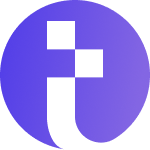At 360 IT Solution, we know that understanding the cost of Google Ads can be a crucial part of creating an effective online marketing strategy. Many businesses in the United States, from small startups to large corporations, use Google Ads to promote their products and services. However, one common question that comes up is, “How much does Google Ads cost?” In this guide, we’ll explore the various factors that influence the cost of Google Ads and provide insights into how you can effectively manage your budget.
Understanding Google Ads Pricing
Google Ads works on a bidding system where advertisers set a budget and bid for their ads to appear when certain keywords are searched. The cost of running a Google Ad can vary depending on multiple factors, including the competition for the keywords you’re targeting, the location of your audience, and the industry you operate in. Essentially, there is no one-size-fits-all answer to how much Google Ads costs. The prices can range from a few cents to several dollars per click.
At 360 IT Solution, we’ve worked with many businesses to help them manage their Google Ads campaigns and optimize their spending. Here are some key points that determine how much you’ll pay when using Google Ads.
The Key Factors That Affect Google Ad Cost
Cost Per Click (CPC)
The most common pricing model for Google Ads is Cost Per Click (CPC). CPC is the amount you pay each time a user clicks on your ad. This amount can vary significantly depending on the competition for keywords in your industry. Some industries, such as law, insurance, and finance, tend to have higher CPC rates due to the high competition for keywords.
For example, if you are running a Google Ads campaign targeting “lakefront property for sale in Wisconsin” or “SEO company in New York,” the cost per click will depend on the level of competition for these keywords. Google AdWords offers a Keyword Planner tool that helps you estimate the cost per click for the keywords you want to target.
Quality Score
Google uses a Quality Score to determine how relevant your ad and landing page are to users. The higher your Quality Score, the less you may need to bid in order for your ad to appear. Google rewards advertisers with higher Quality Scores by offering lower costs per click. This is why it’s essential to create relevant, high-quality ads and ensure that your landing page offers a great user experience.
At 360 IT Solution, we always recommend focusing on ad relevance and landing page quality. A higher Quality Score not only helps reduce costs but also improves your ad position.
Industry and Competition
Some industries have very high competition for keywords, which drives up the cost of Google Ads. For example, industries like legal services, real estate, and e-commerce often have higher CPC rates due to the high competition for valuable keywords. On the other hand, less competitive industries may have lower costs.
Let’s say you are targeting “lakefront property for sale in Wisconsin.” Since this is a niche market, it may not be as competitive as more general terms like “real estate.” However, in areas where lakefront properties are highly sought after, the cost per click could be higher due to the competition.
Targeting and Location
The location of your target audience also plays a significant role in determining Google Ads cost. Ads targeting a specific geographic location, such as “SEO company in New York,” may have a higher cost compared to ads targeting a broader area. For example, targeting large metropolitan cities like New York or Los Angeles may result in higher CPC rates because more businesses are bidding on similar keywords.
It’s important to note that Google Ads offers advanced targeting options, allowing you to set specific locations, devices, and even the time of day you want your ads to appear. This flexibility helps you manage your budget effectively by focusing your efforts on the most valuable audience segments.
Ad Rank and Auction
Every time someone performs a search on Google, an auction takes place to determine which ads will appear and in what order. The amount you bid and your Quality Score will help determine your Ad Rank, which influences your ad’s position in the search results. Your Ad Rank is calculated by multiplying your bid by your Quality Score. A higher Ad Rank typically leads to better ad placements and lower costs per click.
Setting Your Google Ads Budget
Google Ads allows you to set a daily budget for each campaign. This means that you have full control over how much you want to spend each day. The budget can range from a few dollars to several thousand, depending on the scale of your business and advertising goals.
At 360 IT Solution, we recommend starting with a modest budget and gradually increasing it as you see positive results. You can also pause or adjust your campaigns at any time, giving you full flexibility over your advertising spend.
Understanding Google Ads Cost Per Thousand Impressions (CPM)
In addition to Cost Per Click (CPC), Google Ads also offers another pricing model called Cost Per Thousand Impressions (CPM). CPM is the amount you pay for every 1,000 impressions of your ad. This pricing model is typically used for display ads and brand awareness campaigns, where the goal is to reach as many people as possible rather than get direct clicks.
While CPC is ideal for businesses that want to drive traffic to their website, CPM can be a cost-effective option if you’re looking to increase your brand visibility.
Calculating Google Ads Costs for Your Business
To estimate how much Google Ads will cost for your business, you can use a formula based on your target CPC and daily budget. For example,
- If your target CPC is $2 and you want to receive 50 clicks per day, your daily budget would need to be $100.
- If you want your ads to appear 1,000 times per day (impressions), and you are using the CPM pricing model at $5 per 1,000 impressions, your daily budget would need to be $5.
By adjusting your CPC or CPM rates, you can optimize your Google Ads campaigns to fit your budget and maximize your return on investment.
Tips for Managing Google Ads Costs
1. Choose the Right Keywords
The keywords you target will have a major impact on your Google Ads costs. It’s important to do thorough keyword research to find the most relevant keywords for your business while keeping an eye on their cost. Tools like Google Keyword Planner can help you find the most cost-effective keywords for your Google Ads campaigns.
2. Use Negative Keywords
Negative keywords are words or phrases that prevent your ads from showing up for irrelevant searches. For example, if you’re selling “lakefront property for sale in Wisconsin,” you might want to exclude keywords related to “cheap lake property” or “free property.” This can help save costs by reducing the number of irrelevant clicks.
3. Test and Optimize Your Ads
Regularly testing and optimizing your ads can help reduce costs over time. By experimenting with different ad copy, targeting options, and landing pages, you can determine which elements drive the best performance. This ensures you’re spending money on ads that deliver the best results.
4. Monitor Your Campaigns
Google Ads offers powerful tools for tracking and monitoring the performance of your campaigns. By analyzing the data and making adjustments based on performance, you can better manage your ad spend and improve your ROI.
Frequently Asked Questions (FAQs)
1. What is the average cost per click on Google Ads?
The average cost per click on Google Ads varies greatly depending on the industry and competition. In highly competitive industries like legal or finance, CPC can range from $10 to $50 per click, while less competitive niches may see CPCs as low as $1 to $3.
2. How can I reduce the cost of Google Ads?
You can reduce your Google Ads costs by improving your Quality Score, choosing less competitive keywords, using negative keywords, and testing and optimizing your ads to ensure better performance.
3. How much should I spend on Google Ads?
The amount you should spend on Google Ads depends on your goals, industry, and budget. It’s a good idea to start small, monitor performance, and gradually increase your budget as you see positive results.
4. Can I set a daily budget for Google Ads?
Yes, you can set a daily budget for each campaign, giving you control over your advertising spend. You can adjust your budget at any time to fit your business needs.
Conclusion
Understanding how much Google Ads cost and how to manage your budget effectively is essential for running a successful advertising campaign. At 360 IT Solution, we help businesses in the United States navigate the complexities of Google Ads pricing and create customized strategies that maximize ROI. Whether you’re just getting started or looking to improve your existing campaigns, we’re here to help you every step of the way.
Read More:
Local SEO Cincinnati | 360 IT Solution
Instagram Advertising Agency in New York | 360 IT Solution
Facebook Ads Agency for E-commerce | 360 IT Solution