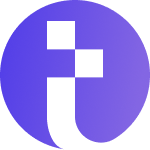Welcome to 360 IT Solution’s complete guide to using the Facebook Ads Library Search—your go-to tool for uncovering advertising trends, analyzing competitors, and boosting your own ad strategies. In this guide, we’ll dive into everything you need to know about the Facebook Ads Library, its key features, benefits, and how you can use it effectively to get the most out of your marketing campaigns.
Whether you’re a business owner, digital marketer, or agency professional, understanding how to leverage the Facebook Ads Library can make a huge difference in your ad performance. Let’s walk you through it step-by-step.
What is Facebook Ads Library?
The Facebook Ads Library is an extensive, searchable database of all the ads currently running across Facebook’s platforms, including Facebook itself, Instagram, Messenger, and the Audience Network. Launched by Facebook to increase transparency, the Ads Library allows anyone to view active ads from any page.
This means you can use the Facebook Ads Library Search to,
- Discover the types of ads competitors are running.
- Understand which messages are being tested in your industry.
- Get inspiration for your own ad creatives.
Why Use Facebook Ads Library Search?
If you’re in digital marketing, you know that keeping up with advertising trends and understanding competitors is crucial. The Facebook Ads Library Search offers numerous advantages for marketers,
Competitor Analysis- View your competitors’ ads, analyze their strategies, and find out what’s working in your industry.
Ad Transparency- The library gives everyone equal access to ad information, helping you make informed decisions on ad content and messaging.
Ad Inspiration- Discover different ad formats and creative ideas to improve your own campaigns.
Insight into Audience Engagement- Analyze ad copy, visuals, and call-to-actions that resonate well with the audience.
Getting Started with Facebook Ads Library Search
Using the Facebook Ads Library Search is simple and free. Here’s a step-by-step guide on how to access and search for ads effectively.
Step 1- Visit the Facebook Ads Library
Go to the Facebook Ads Library by typing in https-//www.facebook.com/ads/library. You’ll land on the main page, where you can start your search.
Step 2- Select Your Country and Ad Category
You’ll first need to choose your country (United States in this case) and select an ad category. Options include,
- All Ads– Shows every type of ad currently active.
- Political and Issue Ads– These ads are specially archived for transparency.
For most marketers, choosing “All Ads” is ideal for finding business and commercial ads.
Step 3- Search for Ads by Keywords, Pages, or Topics
Now, enter relevant keywords, topics, or the name of a Facebook page to find ads. For example, you can type in competitors’ business names or keywords related to your industry.
Key Features of Facebook Ads Library Search
The Facebook Ads Library Search provides various features that make it easier for marketers to analyze and gain insights into active ads. Here are some of the main features,
Filter by Location, Language, and Platform
- Use location filters to focus on ads targeting specific regions, such as the United States.
- Language filters help you view ads in particular languages.
- Platform filters allow you to focus on ads running on Facebook, Instagram, or other Facebook-owned platforms.
View Ad Creatives and Copy
You can see the visual and written content of each ad, which gives you insight into the creative strategies competitors are using.
Check Ad Duration and Engagement
The Ads Library shows how long an ad has been active, helping you understand the success of different ad versions over time.
Explore Ad Variations
Some ads have multiple versions, known as “A/B tested” ads. This feature lets you see variations in copy or creative, helping you analyze what may work best for different audiences.
Benefits of Using Facebook Ads Library Search for Businesses
The Facebook Ads Library Search is an invaluable tool for businesses in the United States and worldwide. Here’s how it can benefit your brand,
- Inspiration for New Ad Creatives
- Sometimes, all you need is a fresh idea. Browsing similar brands’ ads can spark new concepts and provide ideas for ad copy, visuals, and layouts.
- Competitive Advantage
- By analyzing the ads your competitors are running, you can identify gaps in their strategy, which may present opportunities for you.
- Better Audience Targeting
- The Ads Library helps you understand what type of content engages audiences. You can refine your audience targeting based on what appeals to your target demographic.
- Cost-Effective Strategy Development
- With this tool, you don’t need to spend on extensive market research. Facebook Ads Library Search gives you instant access to valuable insights, enabling you to strategize effectively.
How to Use Insights from Facebook Ads Library Search in Your Strategy
Simply viewing ads isn’t enough; it’s all about applying those insights effectively. Here’s how you can use what you find in the Ads Library to improve your campaigns,
Analyze Competitor Messaging
- Look at the tone, style, and content of ads from successful competitors. Identify patterns in the messaging that resonate with your target audience.
Identify Trends in Visual Content
- Notice the design elements and themes used by similar businesses. If video ads are trending, you may want to include more videos in your strategy.
Optimize Your Ad Copy
- If certain phrases or CTAs are common among high-performing ads, consider testing similar wording. Emulate successful ad copy without copying exactly to maintain originality.
Create A/B Tests Based on Insights
- Use the ad variations you observe to inspire your own A/B tests. For example, if a competitor’s ad uses humor, test a humorous version of your ad to see if it appeals to your audience.
Facebook Ads Library Search FAQs
Let’s address some common questions people have about the Facebook Ads Library and how it works.
1. Is Facebook Ads Library Free to Use?
Yes, the Facebook Ads Library is free for everyone. You don’t need to log in or have a Facebook account to access it.
2. Can I See How an Ad is Performing?
The Ads Library shows ad copy, visuals, and duration, but it does not provide specific performance metrics like engagement or conversion data.
3. How Frequently is the Ads Library Updated?
The Facebook Ads Library is updated regularly to ensure that you see all currently active ads on the platform.
4. Can I Download Ads from the Facebook Ads Library?
No, you cannot download ads directly from the Ads Library. However, you can take screenshots for reference.
5. Can I Use Facebook Ads Library to View Expired Ads?
You can view certain archived ads, especially political or issue ads, but for business and commercial ads, you’ll only see active ones.
Tips for Using Facebook Ads Library to Improve Your Marketing Campaigns
To maximize the effectiveness of the Facebook Ads Library Search, follow these simple tips,
Make Regular Checks
Competitors frequently update their ads. By checking the Ads Library weekly, you can stay on top of trends and adjust your strategy accordingly.
Document Insights
Keep a log of successful ad formats, themes, and messages. Over time, this will serve as a reference to guide your creative and strategic decisions.
Focus on Both Visuals and Copy
Ads that blend powerful visuals with compelling copy tend to perform better. Pay attention to both elements in the Ads Library.
Use Competitor Ads as a Benchmark
Set goals based on the quality and creativity of top competitor ads. Aim to meet or exceed these standards in your own campaigns.
Final Thoughts on Facebook Ads Library Search
The Facebook Ads Library Search is a powerful resource for any business looking to improve its advertising strategy. By analyzing active ads and applying insights, you can make data-informed decisions that set your campaigns up for success.
Remember, 360 IT Solution is here to help you master digital marketing tools like Facebook Ads Library Search. Whether you’re just starting with Facebook ads or looking to refine your strategies, these tips and tools will help you gain a competitive edge. Take the time to explore, analyze, and apply insights from the Facebook Ads Library to make a real impact on your marketing campaigns.
Read More:
Local SEO Cincinnati | 360 IT Solution
Instagram Advertising Agency in New York | 360 IT Solution
Facebook Ads Agency for E-commerce | 360 IT Solution