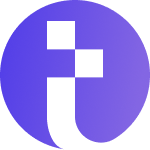In today’s digital world, advertising online is crucial for businesses. Meta Ads Manager is a powerful tool that helps you create, manage, and analyze your advertising campaigns on Facebook and Instagram. Whether you are a small business owner or part of a large company, understanding how to use Meta Ads Manager can help you reach your audience effectively. In this guide, I’ll share my personal experience with Meta Ads Manager, provide tips on how to use it, and answer some frequently asked questions to help you get started.
What is Meta Ads Manager?
Meta Ads Manager is a platform where you can create and manage ads for Facebook and Instagram. It allows you to,
- Create ads– Design your ads using images, videos, and text.
- Target your audience– Choose who sees your ads based on their interests, demographics, and behaviors.
- Set your budget– Decide how much money you want to spend on your ads.
- Analyze performance– Track how well your ads are doing and make changes to improve results.
Using Meta Ads Manager is essential if you want to run effective advertising campaigns on these popular platforms.
Getting Started with Meta Ads Manager
Setting Up Your Account
To use Meta Ads Manager, you need to have a Facebook Business account. Here’s how to set it up,
- Create a Facebook Business Account– Go to the Facebook Business page and click on “Create Account.” Follow the prompts to enter your business information.
- Access Ads Manager– Once your business account is set up, you can access Ads Manager. Go to the top menu and click on “Ads Manager.”
Navigating the Dashboard
When you open Meta Ads Manager, you will see a dashboard with several options. Here are the key features,
- Campaigns– This section shows all your advertising campaigns.
- Ad Sets– Under each campaign, you can have multiple ad sets. This is where you define your audience, budget, and schedule.
- Ads– This is where you create your actual ads.
Familiarizing yourself with the dashboard is essential to use Meta Ads Manager effectively.
Creating Your First Ad Campaign
Creating an ad campaign in Meta Ads Manager involves a few simple steps. Here’s a step-by-step guide based on my experience,
Choose Your Campaign Objective
When you create a new campaign, you need to choose an objective. This could be,
- Brand Awareness– To increase recognition of your brand.
- Traffic– To drive people to your website or landing page.
- Engagement– To get more likes, comments, or shares on your posts.
Choosing the right objective is crucial because it affects how your ads are shown to users.
Set Your Budget and Schedule
Next, you will set your budget. You can choose between a daily budget (the amount you spend each day) or a lifetime budget (the total amount you want to spend over the campaign’s duration).
You will also select the schedule for your ads. You can run your ads continuously or set a specific start and end date.
Define Your Audience
One of the best features of Meta Ads Manager is its audience targeting options. You can define your audience based on,
- Location– Where your audience lives.
- Demographics– Age, gender, and education level.
- Interests– Hobbies, likes, and interests.
The more specific you are, the better your ads will perform. Use your knowledge of your target market to create a tailored audience.
Create Your Ads
Now it’s time to design your ads. You can choose from different formats, such as,
- Image ads– Simple and effective for quick messaging.
- Video ads– Engaging and can tell a story.
- Carousel ads– Allow users to swipe through multiple images or videos.
Make sure your visuals are eye-catching and your text is clear. Don’t forget to include a strong call to action (CTA), like “Learn More” or “Shop Now.”
Review and Publish Your Campaign
Before publishing, review all your settings. Check your budget, audience, and ad content. Once you’re satisfied, click “Publish” to launch your campaign.
Analyzing Your Ad Performance
After your campaign is live, monitoring its performance is essential. Meta Ads Manager provides various metrics to help you understand how your ads are doing. Some important metrics include,
- Impressions– The number of times your ad was shown.
- Clicks– How many people clicked on your ad.
- Engagement– Likes, shares, and comments your ad received.
- Conversion Rate– The percentage of people who completed your desired action (like making a purchase) after clicking on your ad.
By analyzing these metrics, you can see what works and what doesn’t, allowing you to make necessary adjustments for better results.
Tips for Success with Meta Ads Manager
Here are some tips based on my experience to help you succeed with Meta Ads Manager,
Test Different Ad Formats
Don’t be afraid to experiment with various ad formats. Testing different images, videos, and messaging can help you find what resonates best with your audience.
Use A/B Testing
A/B testing allows you to compare two versions of your ads to see which performs better. Change one element at a time, like the headline or image, to identify what makes a difference.
Keep Your Audience Updated
Regularly update your audience targeting based on your campaign results. Use insights from previous campaigns to refine your audience for future ads.
Optimize Your Budget
Monitor your budget regularly. If you see a particular ad set performing well, consider reallocating more funds to it.
Stay Up-to-Date with Trends
Digital advertising trends change quickly. Stay informed about new features in Meta Ads Manager and adjust your strategies accordingly.
Frequently Asked Questions
What is the cost of advertising on Meta Ads Manager?
The cost varies based on your budget, objectives, and audience. You can set daily or lifetime budgets to control your spending.
How long does it take for my ads to be approved?
Ads are typically reviewed within 24 hours. However, it can sometimes take longer during peak times.
Can I run ads for multiple products?
Yes, you can create multiple ad sets for different products within a single campaign.
What should I do if my ad is rejected?
Review Facebook’s advertising policies to understand why your ad was rejected. Make necessary adjustments and resubmit for approval.
Can I target users based on their behavior?
Yes, you can target users based on their online behavior, including their engagement with your content and their interactions on Facebook and Instagram.
Conclusion
Using Meta Ads Manager can significantly enhance your online advertising efforts. By following the steps outlined in this guide and applying my personal insights, you can create effective ad campaigns that reach your target audience. Remember to analyze your results regularly and adjust your strategy to ensure continued success.
At 360 IT Solution, we understand that navigating the world of online advertising can be challenging. If you need help or have questions about Meta Ads Manager, don’t hesitate to reach out. Happy advertising!
Read More:
Local SEO Cincinnati | 360 IT Solution
Instagram Advertising Agency in New York | 360 IT Solution
Facebook Ads Agency for E-commerce | 360 IT Solution