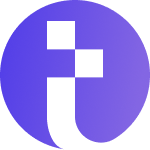Facebook Ads have become one of the most effective ways for businesses to reach their target audience. Whether you’re a small business owner, a startup, or a well-established company, Facebook Ads offer endless opportunities to promote your products and services. At 360 IT Solution, we’ve seen firsthand how successful businesses can be when they use Facebook Ads correctly. In this guide, I’ll take you through the steps to get started with Facebook Ads, share personal experiences, and explain how you can maximize your success.
What Are Facebook Ads?
Facebook Ads are paid advertisements that appear on Facebook’s platform and its affiliated networks like Instagram and Messenger. These ads can appear in various forms, such as images, videos, slideshows, or carousels, and can be shown to users based on their interests, behaviors, and demographics.
Example– Imagine scrolling through Facebook and seeing an ad for shoes similar to the ones you looked at online. That’s the power of Facebook Ads targeting.
Why Use Facebook Ads?
Wide Audience Reach– Facebook has over 2.8 billion users globally, and in the United States, a large portion of people actively use Facebook daily.
Cost-Effective– You can start Facebook Ads with a low budget and still reach a large audience, especially compared to traditional marketing methods.
Targeted Advertising– Facebook allows businesses to target very specific audiences based on location, age, interests, and even behaviors.
Personal Experience– At 360 IT Solution, we noticed a significant increase in website traffic and customer engagement after we started using Facebook Ads for our clients.
Setting Up a Facebook Business Manager Account
Before you create your first ad, you need to set up a Facebook Business Manager Account. This is where you will manage your ad campaigns, billing, and analytics.
Steps to Set Up a Facebook Business Manager,
- Go to business.facebook.com.
- Click on “Create Account.”
- Fill in your business name, your name, and your email address.
- Complete the setup by verifying your email.
By setting up Business Manager, you have a central place to manage all your ads and keep things organized.
Creating Your First Facebook Ad Campaign
Once your account is ready, it’s time to create your first ad campaign. Facebook organizes its ads into three levels- Campaign, Ad Set, and Ad.
- Campaign– This is where you choose your objective (what you want to achieve).
- Ad Set– Here, you define your audience, budget, and schedule.
- Ad– This is the creative part where you design the ad itself (image, text, etc.).
Steps to Create a Campaign,
- Go to Facebook Ads Manager.
- Click “Create” and choose your campaign objective (e.g., Brand Awareness, Traffic, Engagement).
- Name your campaign and click “Next.”
Tip from Experience– Start small by selecting an objective like “Traffic” if you want to drive people to your website.
Choosing the Right Audience
Choosing the right audience is one of the most critical parts of creating a successful Facebook ad. Facebook allows you to define your audience based on various factors,
- Location– You can target people in specific cities, states, or the entire U.S.
- Age and Gender– Customize your ads for specific age groups or genders.
- Interests– Target users based on their hobbies and interests.
- Behavior– You can even target people based on their past actions, like buying behavior.
Example– If you’re selling fitness equipment, you can target users who are interested in health, fitness, and exercise.
Setting a Budget for Your Facebook Ads
Facebook gives you two budget options,
- Daily Budget– The amount you want to spend every day.
- Lifetime Budget– The total amount you want to spend over the entire campaign.
Personal Experience– At 360 IT Solution, we recommend starting with a daily budget of $5-$10 when you’re new to Facebook Ads. As you gain more confidence and data, you can increase your budget to scale your efforts.
Tip– You can always adjust your budget later depending on the performance of your ad.
Designing Eye-Catching Ads
The ad creative is what will capture your audience’s attention. Your ad should be visually appealing and clearly communicate your message. You can create different types of ads, including,
- Image Ads– Simple yet effective.
- Video Ads– Great for storytelling and engaging with your audience.
- Carousel Ads– Perfect for showcasing multiple products or features.
Tips for Creating Effective Ads–
- Use high-quality images or videos.
- Write a clear and concise headline.
- Include a call-to-action (CTA) like “Shop Now” or “Learn More.”
Personal Insight– In my experience, ads with strong CTAs tend to perform better. People need to know what action to take next!
Understanding Facebook Ads Metrics
Once your ad is live, you’ll need to track its performance. Facebook Ads Manager provides detailed analytics, including,
- Impressions– The number of times your ad was shown.
- Clicks– How many people clicked on your ad.
- CTR (Click-Through Rate)– The percentage of people who clicked your ad after seeing it.
- CPC (Cost Per Click)– How much you’re paying for each click.
- Conversions– The actions users take after clicking (such as buying a product or signing up).
Why Metrics Matter– These metrics help you understand whether your ads are performing well or need improvements. For instance, a low CTR might mean your ad creative needs work, while a high CPC might indicate you’re spending too much on your ads.
Optimizing Your Facebook Ads for Success
Optimization is key to getting the most out of your ad campaigns. Here’s how you can improve your ads,
- A/B Testing– Test different versions of your ads to see which performs best.
- Adjust Your Targeting– If you’re not getting the results you want, try refining your audience.
- Change the Creative– Sometimes, updating the image, video, or text in your ad can make a big difference.
Personal Tip– At 360 IT Solution, we always run A/B tests for our clients. We’ve seen that small tweaks can lead to big improvements in results.
Common Facebook Ads Mistakes to Avoid
While Facebook Ads are powerful, there are common mistakes that can waste your budget or limit your success. Here are a few,
- Not Defining Your Audience Properly– If your targeting is too broad, you may not reach the right people.
- Ignoring the Metrics– Without tracking your ad’s performance, you won’t know what’s working.
- Setting Unrealistic Budgets– Start small and increase your budget once you see positive results.
Lesson from Experience– One of our clients at 360 IT Solution wasn’t tracking their ad performance, and their campaign failed to deliver results. Once we stepped in and monitored their metrics closely, they saw significant improvement.
FAQs
Q1- How much should I spend on my first Facebook Ad?
A- It’s a good idea to start with a small daily budget of $5-$10. This allows you to test your ads and see what works before scaling up.
Q2- How long should I run my Facebook ads?
A- For testing purposes, a campaign should run for at least 7 days. This gives you enough time to gather data and make informed decisions.
Q3- How do I know if my Facebook ad is working?
A- Check key metrics such as CTR, CPC, and conversions. These numbers will tell you if your ad is engaging and if people are taking the desired actions.
Q4- Can I target specific locations in the United States with Facebook Ads?
A- Yes! Facebook allows you to target specific states, cities, or even ZIP codes.
Q5- Should I use videos or images in my ads?
A- Both can work well, but videos tend to have higher engagement rates. If you have a compelling video, use it to tell your story.
Conclusion
Starting Facebook Ads can seem overwhelming, but by following these steps, you can create a successful campaign that delivers real results. At 360 IT Solution, we’ve helped businesses across the United States master the art of Facebook advertising. Whether you’re targeting local customers or a nationwide audience, the key is to stay focused on your goals, experiment, and optimize as you go.
Remember, Facebook Ads are not a one-time thing. They require ongoing monitoring and tweaking to keep them performing at their best. So, take the first step, start small, and watch your business grow through the power of Facebook advertising!
Read more:
Local SEO Cincinnati | 360 IT Solution
Instagram Advertising Agency in New York | 360 IT Solution
Facebook Ads Agency for E-commerce | 360 IT Solution